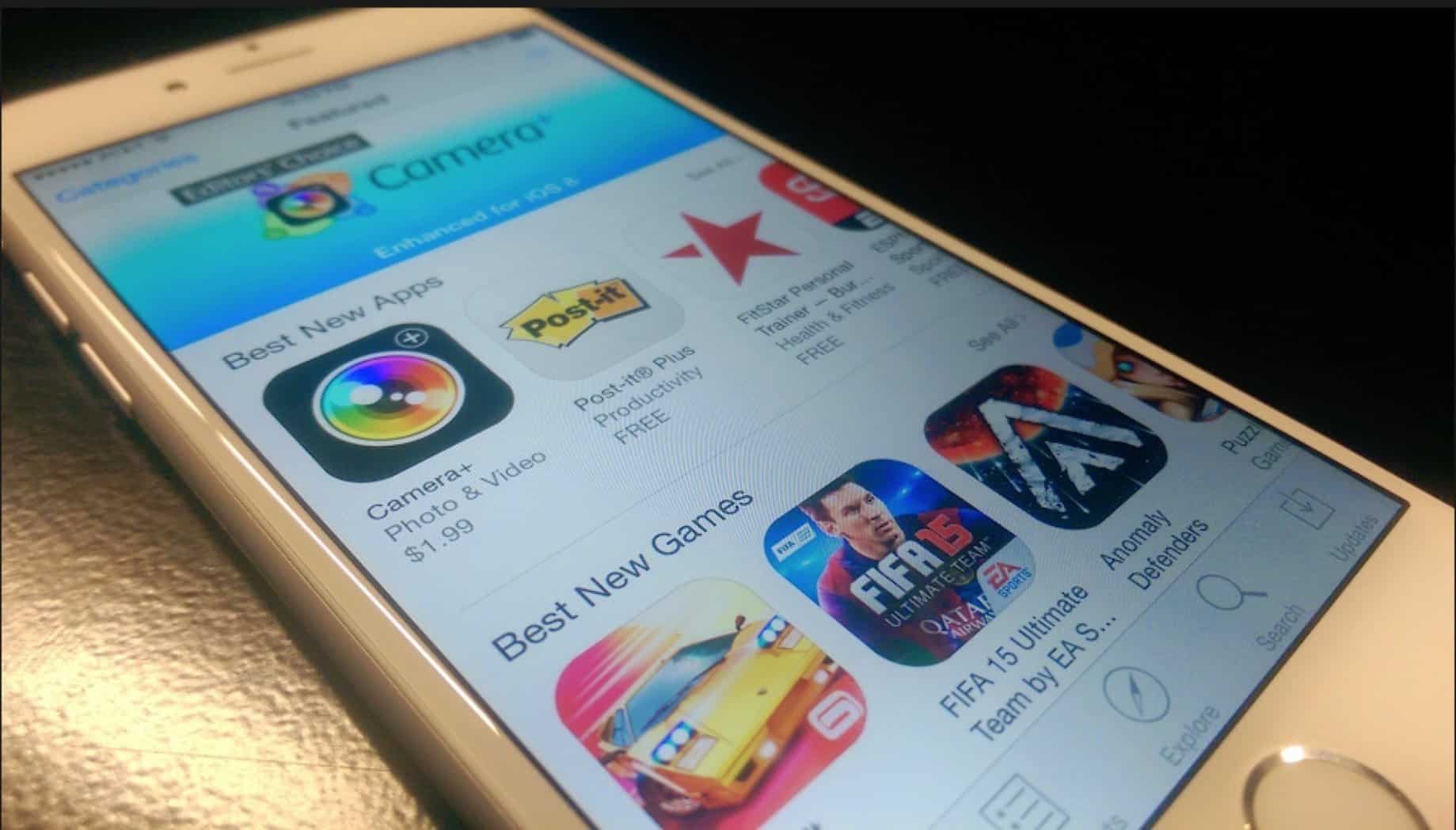App Store Optimization 101: Best Practices For App Discovery
By any and all measures, the app stores are mature. And they have been for a while. The golden era of the app boom is over. As the volume of apps has multiplied over the last decade, apps that want to be found, downloaded and used have been forced to adopt traditional methods of discovery.
Like the Web before it, the app store model has created some unofficial guidelines to optimize discovery based on keywords and best practices. For the Web, this is referred to as search engine optimization (SEO) or search engine marketing (SEM). For the app stores, the term is often referred to as app store optimization (ASO).
What is app store optimization? At its most basic level, it is a set of best practice guidelines that help an app get discovered via search in Apple’s App Store and Google Play.
App store optimization is table stakes for mobile publishers in 2017. Below we outline the basics of app store optimization for publishers to set a good base for their app before taking on any other advertising or marketing promotions for app discovery.
Understand The Official Guidelines
The base level of compliance with the guidelines of the App Store and Google Play is required before even considering app store optimization. Here are some of the official resources to consider before naming and submitting an app to the app stores.
Foremost: Apple is very stringent about following its guidelines for the App Store. Apple’s human editors review all App Store submissions, including new apps and updates to existing apps. Running afoul of Apple’s editors is a good way to delay the launch of your app.
- Apple marketing guidelines (how to use Apple names and logos).
- App Store human interface guidelines (proper design for iOS).
- App Store review guidelines (a must-read document for all iOS developers).
Google’s review process uses a mix of automated and human editors. Google Play is a bit more egalitarian than the App Store, but there are practices that will get your app delisted if not followed.
- Google Play Developer Policy Center (includes sections on restricted content, security, privacy etc.).
- Android app launch checklist (includes everything from setting up a developer account to testing and best practices).
- Best practices for discovery on Google Play.
Best Practices For App Titles With Keywords
App titles are important. Both Apple and Google recommend titling apps to be as specific to the function of the app as possible. Apps that mislead consumers are more likely to be rejected or thrown out of the app stores.
For app store optimization, the best app titles are ones that provide specific context with a mix of unique and popular keywords.
The goal: unique and creative but also employs keywords and is short.
(Note: For this exercise, we will create a fictional app.)
Common app title practices:
- Short sentence: “Tech news and analysis from Applause”
- Declarative “by” or “from” titles: “News from Applause.”
- Brand + Keyword titles: “Applause – Tech News And Digital Experience”
Google Play has a 30-character title limit. The App Store has 50-character title limit. Our preferred app title would be the brand plus keywords, which is 38 characters long. In Google Play, our title would be cut off in the listing. But it would be perfectly fine in the App Store.
Clear, Concise App Descriptions And Icons
The app title is the most important aspect for app discovery. The second most important is the app description which should include keywords while also describing exactly what the app does.
- What not to do: flowery, over-descriptive language about what your company is and does.
- What to do: Describe exactly what the app does for its users.
In Google Play, there are two app description fields: long and short. Long can be up to 4,000 characters. Short, which is what the user sees on the download splash screen, is 80 characters.
The short description is a sentence (think tweet-length) of what the app does in a nutshell. The long description introduces the brand and the key features in the app. The long description should typically include company website and contact information.
For Google Play, keywords are taken into account for discoverability from search. The same is not true for the App Store, but Apple requires an app to have a description that says exactly what the app does without misleading the user.
A note on keywords in app descriptions: The common mistake is to use keywords that have high traffic volume. But, just like search engine optimization, those keywords are very competitive. Thus it behooves app publishers to use both popular and specific keywords.
On app icons: you might not think an app icon is all that important, but it is the first representation of the brand to the consumer. The icon is what shows up in the app tray on the phone and, if people put it on their homescreen, the icon is a daily reminder of your brand. The goal: something simple that works from a 50-by-50 (up to 250-by-250) pixel basis for both app stores.
Best Practices For Apps Listed In The App Stores
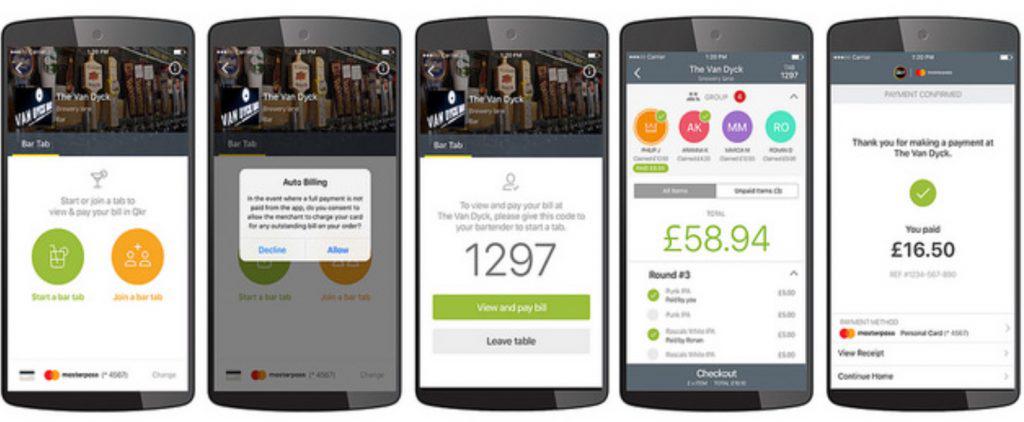
Several important features required for the listing in the app stores that will help your app stand out from the masses. – Descriptive screenshots of what the app does: At least three but up to five good screen shots should be enough. Show the app functionality and the main pages of the app. – A video of how the app works and what it does: This should mirror the app description, but in video form. Market research suggests that a mix of animated screenshot functionality and real humans using the app is effective. – Local versions of apps: apps that have been localized to different languages get more downloads than apps that are just in English. This is especially true for Google Play, which dominates the global app ecosystem. Apps that localize towards specific regions with human-translated content perform better.